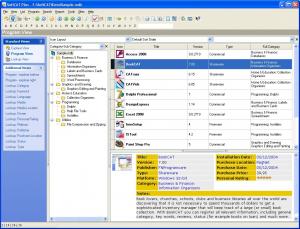SoftCAT
5.23
Size: 1 KB
Downloads: 5243
Platform: Win95,Win98,WinME,WinNT 3.x,WinNT 4.x,Windows2000,WinXP
FNProgramvare’s database programs are meant to help you organize and manage all your collections. AssetCAT helps you manage household items, BookCAT is designed to help you manage a collection of books, CATraxx will help you stay on top of your music collection, CATVids will do the same but with videos, StampCAT is a must for stamp collectors, and SoftCAT is an exceptional tool for managing a collection of software applications. It can automatically catalog all the applications installed on your machine and it lets you easily add the applications you want to the catalog.
The SoftCAT installation file is little over 12MB in size. On a high-speed internet connection it will take but a moment for the download to complete. Run the file to install SoftCAT on a 32 or 64-bit Windows XP, Vista, or Windows 7 edition. Your computer must meet the following requirements to run SoftCAT: 1GHz processor, 1GB of RAM memory, 30MB of free disk space, monitor capable of 1024x768 resolution.
Launch SoftCAT and it will ask you what you want to do. Right in the middle of its interface there are buttons for accessing a brief Getting Started guide, opening a sample database, creating a new empty database, opening an existing database, contacting support, and visiting the user forum. You are well advised to go through the Getting Started guide and open the sample database to get a better idea of what can be achieved with SoftCAT.
As mentioned above, SoftCAT will help you manage a collection of software applications. You can create a database that encompasses all the software applications you want. You can let the application scan your machine and automatically add applications to the database, or you can manually add the application’s you want.
There’s a lot of info that you can assign to each application: title, version publisher, platform, language, personal rating, price, personal notes, screenshots, and more. There are a lot of data fields to go through and you can also set up several custom data fields, just in case there’s something the developer did not think of.
To prevent unauthorized access to the database you created with SoftCAT, you can put a password in place. Or to put it in other words, you can password protect your SoftCAT database.
To make you don’t lose your database due to some data loss incident, you can use the backup/restore module.
And to get your info into another application, you can export your collection of software applications as Excel, XML, or Text. Take that Excel, XML or Text and import it into another application.
Efficiently manage your collection of software applications with SoftCAT’s help.
Pros
SoftCAT’s system requirements are quite low; a modern PC, even a low spec one, will have no problems meeting them. There’s a handy Getting Started guide and built in sample database. The application can scan your machine and automatically add your software applications to the database. The database can be password protected, backed up, and exported. With more than 30 data fields at your disposal, you will be able to assign a lot of info to all the entries in the database. Use skins to change the way the interface looks. Look up software information on the web.
Cons
The trial does not let you add more than 20 applications to the database. You can use the trial version for free for 30 days.
SoftCAT
5.23
Download
SoftCAT Awards

SoftCAT Editor’s Review Rating
SoftCAT has been reviewed by George Norman on 13 Aug 2012. Based on the user interface, features and complexity, Findmysoft has rated SoftCAT 5 out of 5 stars, naming it Essential